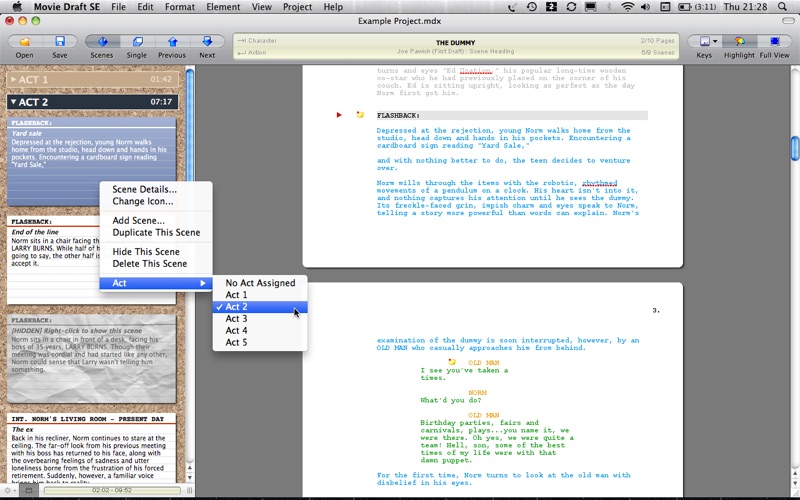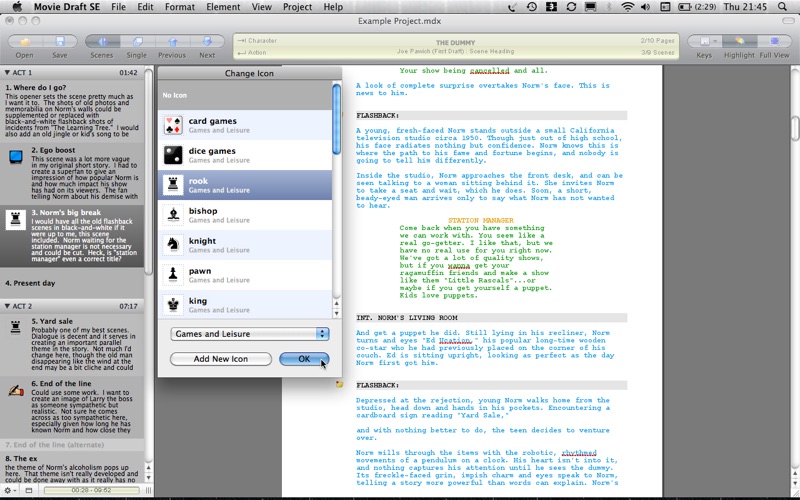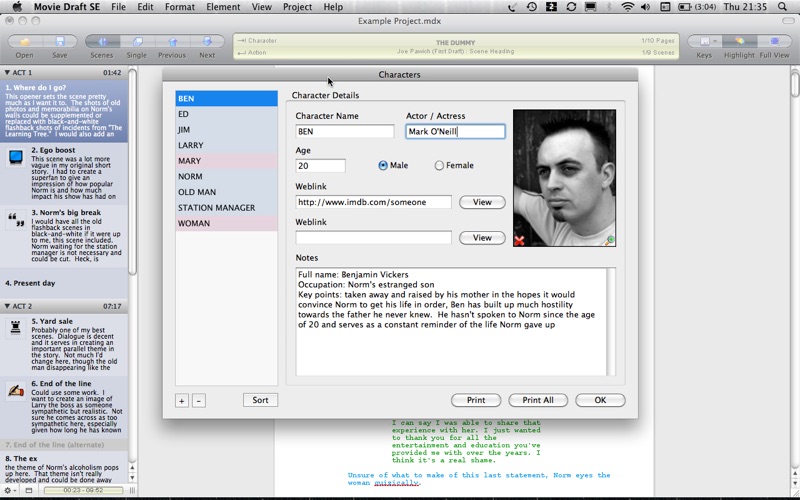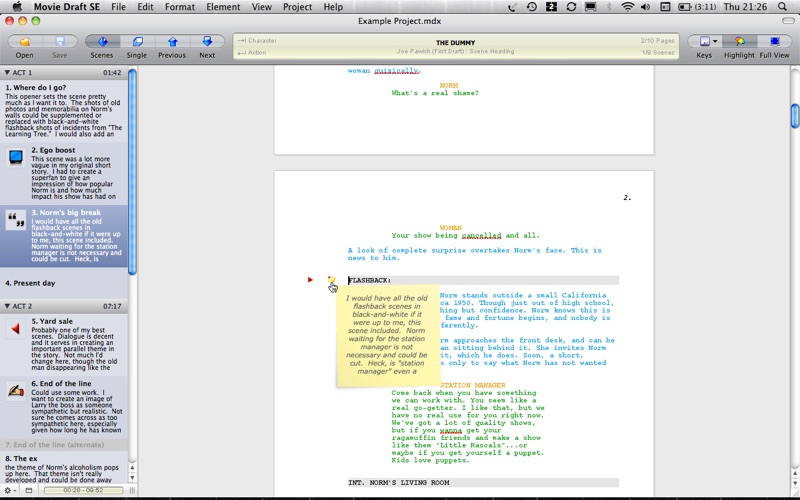
*** Compatible with Mac OS X 10.8. HURRY: The introductory price runs out soon! ***
Movie Draft SE is new and unique to the Mac App Store. Probably the biggest advance in screenplay writing since the advent of the typewriter. Its streamlined, clean and uncluttered interface gives you everything you need to write that next blockbuster. Without doubt it is the best tool available for writing screenplays. From concept, outline and finished draft.
◆ Follow us on twitter/moviedraft for latest news and updates.
*** NOTE: People have commented that they cannot save to PDF. You can. OS X allows you to save ANY document as PDF. To do this, press Print from the File menu then choose "Save as PDF" from the PDF drop-down menu button. ***
Why is Movie Draft SE different?
Unlike other screenplay software, Movie Draft SE is not a word processor with added bells and whistles that requires you to write your screenplay from the top down. Its unique Single Scene mode allows you to write non-linearly, that is, in any order you like! Want to write the ending first? No problem. How about the middle? Again, with Movie Draft SE its a piece of cake. The built-in Scene List acts like an outliner and you can even view your scenes as index cards that you can rearrange to your hearts desire.
Started writing your screenplay in another program? No problem. Movie Draft SE supports the following formats for importing your existing work:
◆ Movie Draft Format (default)
◆ Final Draft v8 (.fdx)
◆ Final Draft v5 - v7 (.fdr)
◆ Microsoft Word (.docx)
◆ Microsoft Word (.doc)
◆ SceneWriter Pro (.swp)
◆ SceneWriter Pro (.osfx)
◆ Rich Text (.rtf)
◆ Plain Text (.txt)
And Movie Draft SE can save to the following formats, so you can exchange your script with Final Draft users too:
◆ Movie Draft Format (default)
◆ Final Draft v8 (.fdx)
◆ Plain Text (.txt)
Features:
✓ Compatible with Mac OS X 10.7 Lion.
✓ Clean, uncluttered design.
✓ Industry standard formatting.
✓ Non-linear writing of your scenes.
✓ Index Card view.
✓ Print to PDF (File > Print, choose "Save as PDF")
✓ Know exactly how long your scenes and acts are with SceneTime™
✓ Different page themes to fit with the way you work.
✓ Print out Character and Location profiles, including photos.
✓ Create as many scenes as you like and hide the ones youre not sure of.
✓ Add Icons and Notes to your scenes.
✓ Color-code your script when typing for ease of reading.
✓ Full-screen mode for an uncluttered writing experience.
✓ Group your scenes into acts. Collapsed acts appear greyed-out.
✓ American and British spell check.
✓ Template-based. Includes screenplay and stage play templates.
✓ Automatic (MORE) and (CONTD).
✓ Easily caters for US Letter and European A4 paper.
✓ Add notes to any paragraph you like.
✓ Supports Final Draft and Movie Magic Screenwriter TAB and ENTER key strokes.
✓ Friendly "Getting Started" guide with an example project.
*** HURRY: The introductory price runs out soon! ***